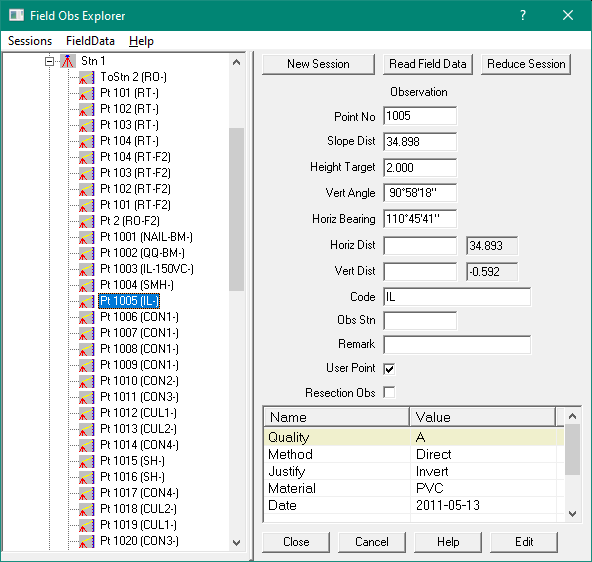Contents
Index
Field Obs Explorer
Tree view of the Field Data
All the field observation data is stored in a 'Tree' view object in the Windows application.
A collection of field information is called a 'Session', which probably would hold a day of field work.
You can name the session 'Day1', 'Day2' etc as you wish.
Each Session can contain any number of
Observations ,
Stations Setups and
Field Point definitions.
The tree view displays observations underneath the station setup.
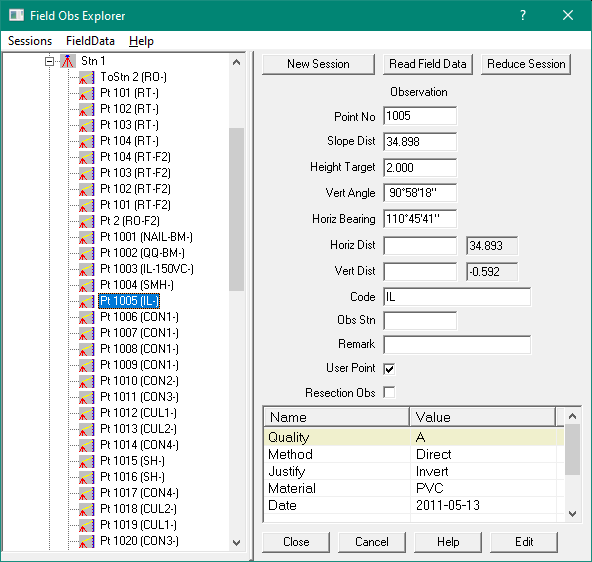
Right click on a Tree entry for more options.
See here for details of Code processing.
For Field Observations, you can edit the values and press Apply to save them
Observation Extra Attributes are displayed in a scrollable 'Name-Value' list.
You can directly edit the values.
To add a value type in the name and value into a spare row at the bottom of the list
To delete a value, just erase the name